**You have two minutes (2 minutes) after you plug it in to the power…….**
- 1. Start Putty
- 2. Connect the cisco cable (rj45 to DB9)
- 3. Open word, then type in the Serial Number: (example) FG300B3908605531
- 4. Then make sure you add bcpb to the beginning of the
Serial Number: (example) bcpbFG300B3908605531
- 5. Copy the Serial Number with the bcpb, make when you copy it no blank spaces are copied:
- § bcpbFG300B9998605531 Bad
- § bcpbFG300B9998605531 Good
- 6. When the login appears type in:
- § :maintainer
- 7. Now the password:
- § Password:bcpbFG300B9998605531
- § Just right click the mouse to paste in the ‘password,’ and hit return.
- 8. Now follow instructions below…
- § : execute factoryreset
- § : y
Allow it to run its course….
If it was a success? The Reboot should look like this….
Example: FG300B9998605531 login:
- 9. Type admin to test:
- § : admin
- 10. No password is the factory set:
- § : “press enter”
- 11. Now you should be in executive level
- § #
- 12. Success! Now exit and shutdown
- § #exit
Done
Add:
the serial number are in UPPERCASE format)
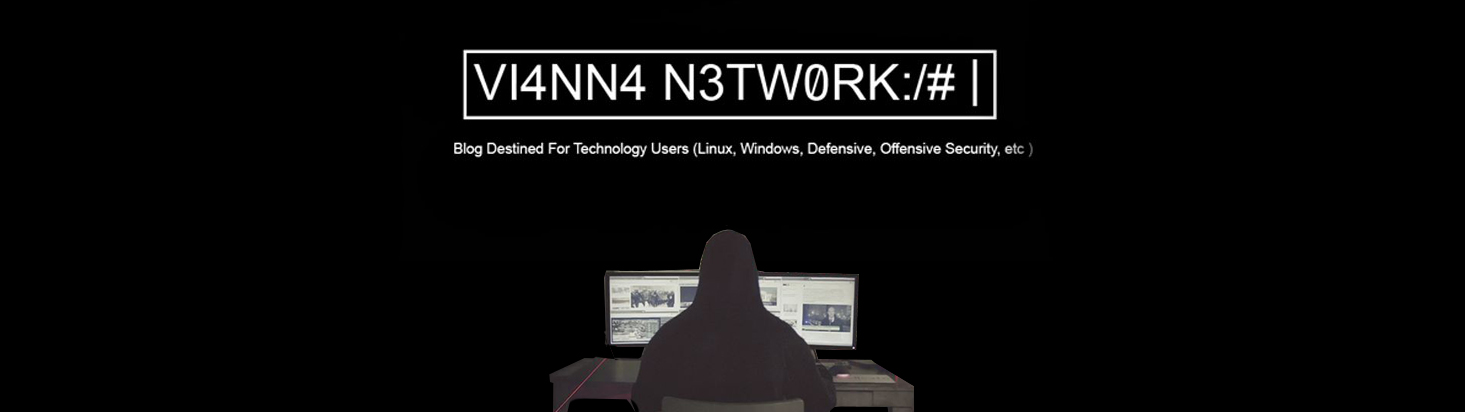
Nenhum comentário:
Postar um comentário