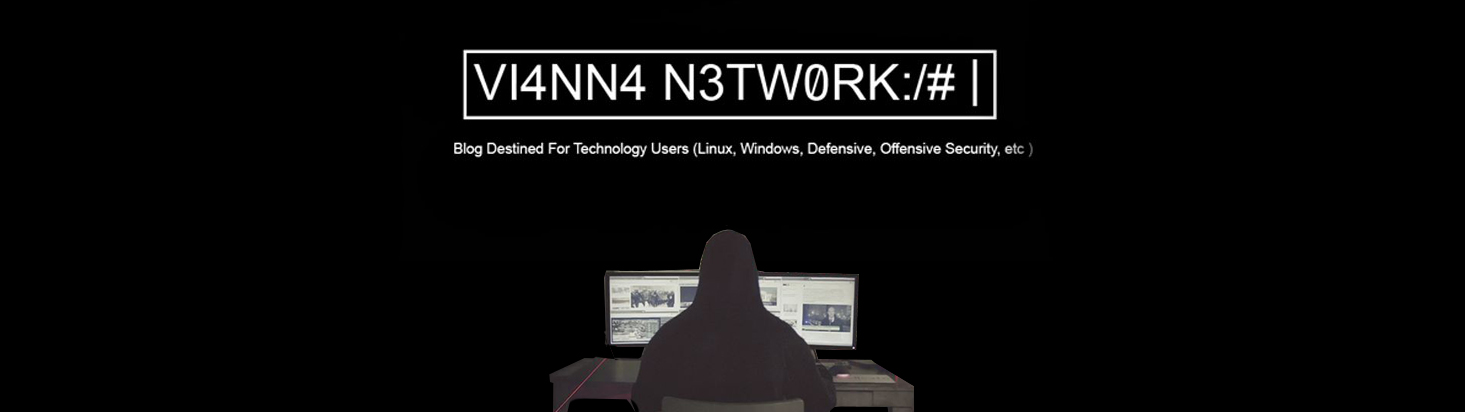Check the license on KSC10 must be have advanced or total;
Download :http://www.microsoft.com/pt-br/download/details.aspx?id=5753
From client host, copy folder drives: C:\Windows\System32\DriverStore\FileRepository
Install agent on machine that you want collect the image
Create share folder, for every one permission read and write.
On console do:
Configure PXE feature on console KSC10, define the server KSC10 with this feature:
Access console;
Remote installation ;
Deploying computer images;
Manage the list of PXE servers in the network.
Add;
Select the server will have server KSC10 installed;
Configure driver set for Windows Preinstallation Enviromment (WINPE):
Access console;
Remote installation ;
Deploying computer images;
Click on option; Configure driver set for Windows Preinstallation Enviromment (WINPE);
Add, Add
Display name, add the name of machine that you want collect the image;
Select a driver dristribution folder, add the folder C:\Windows\System32\DriverStore\FileRepository of you machine client that you want collected the image.
Create task to collected image of host client;
Acess console;
Administration task;
Create a new task and set a name;
Select the option: Create installation package based on the OS image of the reference computer;
Installation package name: put the name os machine client;
Computer form which the os image will be taken
Unselect the option: Create backup copy the computer state;
Shared folder for storing the image: add the path to safe the image;
Add account with rights to share folder;
next option;
Set restart computer;
Add a user with rights permission on machine;
Set manually the task, start the task and wait.
Obs.: May be you will have this erros:
Remove the software incompatible that stay using this file and try again.