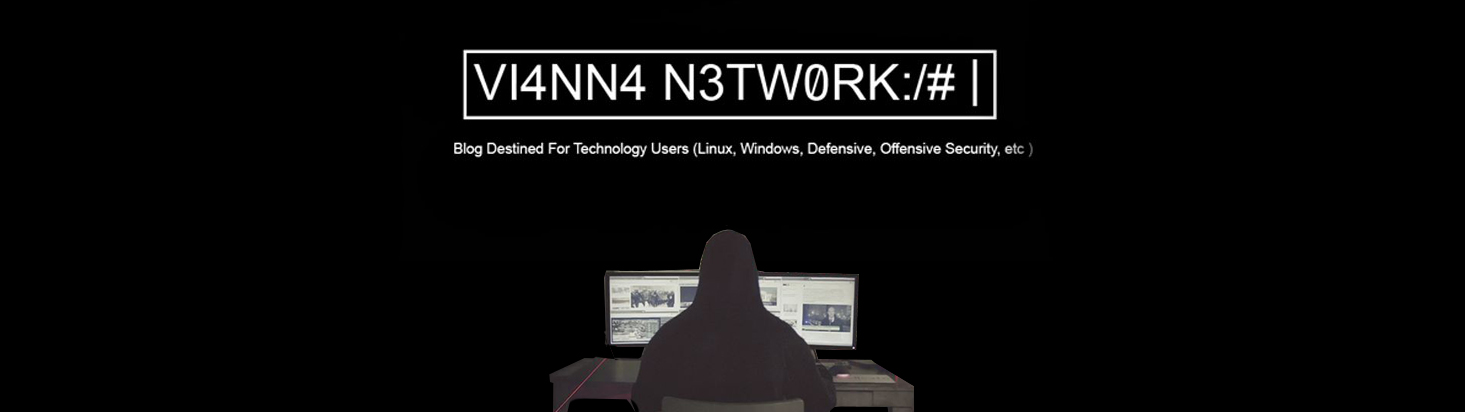segunda-feira, 24 de agosto de 2015
HOW TO CONNECT FTP BY COMMAND LINE
#root@host# ftp
ftp> open
(to) <ip>
220 (vsFTPd 2.x.x)
Name (ip:root): <put the user that you want connect the ftp>
331 Please specify the password.
Password: <insert password where>
230 Login successful.
Remote system type is UNIX.
Using binary mode to transfer files.
ftp> ls
500 Illegal PORT command.
ftp: bind: Address to transfer files;
ftp> passive <<< put this command to start the next command's
Passive mode on. << will appear this message to continue wit sucessfuly
ftp> ls
<<will list the folders in ftp>>>
quinta-feira, 6 de agosto de 2015
HOW TO ADD SCRIPT WHEN YOUR SYSTEM INITIALIZE
Create Scritp, for example:
##########################begin script###########################
#!/bin/bash
/etc/init.d/cups start
##########################end script###########################
After that save the script like some that in respective folder: root@:#/etc/init.d/printer.sh
Grant root@:#chmod 755 /etc/init.d/printer.sh
To finish, execute : update-rc.d printer.sh defaults
quarta-feira, 5 de agosto de 2015
HOW TO USE LOGMEIN RESCUE IN LINUX [SOLVED]
*tested on kali linux
First of all install wine and winetricks:
apt-get update
dpkg --add-architecture i386
apt-get update
apt-get install wine
apt-get install winetricks
apt-get install wine-bin:i386
Ater start download browser mozilla by windows and install by wine:
wget http://download.cdn.mozilla.net/pub/mozilla.org/firefox/releases/17.0.1/win32/en-US/Firefox%20Setup%2017.0.1.exe
chmod +x ./Firefox%20Setup%2017.0.1.exe (install your browser by default)
Start intalation by wine, and wait the process:
wine ./Firefox%20Setup%2017.0.1.exe
After install browser try to access portal rescue logmein and install the logmein plugin on browser
https://secure.logmeinrescue.com/
After plugin logmein rescue installed close the browser e do that:
wget http://www.kegel.com/wine/winetricks
cp winetricks /usr/sbin
winetricks riched20 riched30 flash
winetricks allfonts
Open brownser again and try to start logon
Assinar:
Postagens (Atom)