Normaly this problem ocours when kaspersky spear a new patch for kaspersky network agent for business enviroment, the way to resolve that is easy.
just import again the agent kud or kpd file with the patch together on the same folder.
Message erro for example:
"Remote installation completed with error on client computer: Fatal error during installation. (Application cannot be installed. The later version of Network Agent (10.2.578) is detected.)"
1. Start downlad patch spear for agent;
2. unpacked the file on folder 'C:\Program Files (x86)\Kaspersky Lab\Kaspersky Security Center\Share\Packages\NetAgent\exec\Patch';
3. unpacked the new packet of installation of agent using the file .kud present on folder 'C:\Program Files (x86)\Kaspersky Lab\Kaspersky Security Center\Share\Packages\NetAgent';
4. Start the installation of agent using this packet.
Testad and e aproved on some my customers.
Important notes:
A. remove old tasks;
B. remove old packets; automatic installation too.
C. Reconfigure the name of server on the new agent packet;
D. Criate a new tasks of instalation.
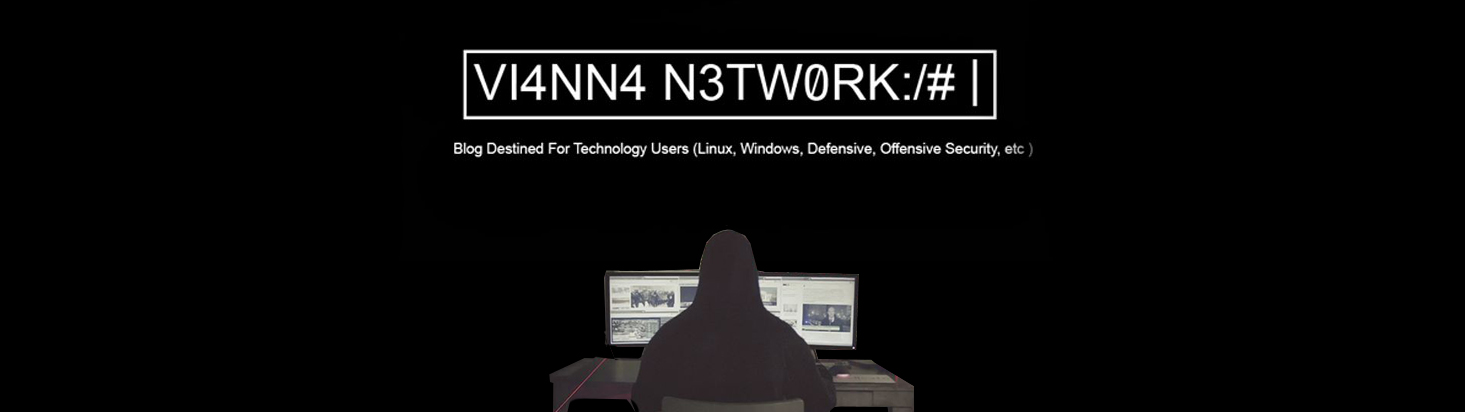
Este comentário foi removido pelo autor.
ResponderExcluir