ADD on repository : /etc/apt/sourcelist
deb http://repository.spotify.com stable non-free
after execute:
apt-key adv --keyserver hkp://keyserver.ubuntu.com:80 --recv-keys 94558F59
and execute:
apt-get update && apt-get install spotify-client
If you have erro about the libcrypt, you can download the file and install:
LINK: https://mega.nz/#!eIdTnAyJ
DECRYPTION KEY: !3e1agLoQqskOq598gOq8PKMsuvh6sqqCBzNRTwIAayM
Start installation:
dpkg -i libgcrypt11_1.5.4-3_amd64.deb
For me normally i get this message erro :
The following packages have unmet dependencies:
spotify-client : Depends: libssl1.0.0 but it is not installable
Recommends: libavcodec54 but it is not installable or
libavcodec-extra-54 but it is not installable
Recommends: libavformat54 but it is not installable
E: Unable to correct problems, you have held broken packages.
About this erro, i solved execute this configuration:
edit the file : /etc/apt/source.list
and add this line:
deb http://security.debian.org/debian-security jessie/updates main
After that execute apt-get update
and for finally execute: apt-get install spotify-client
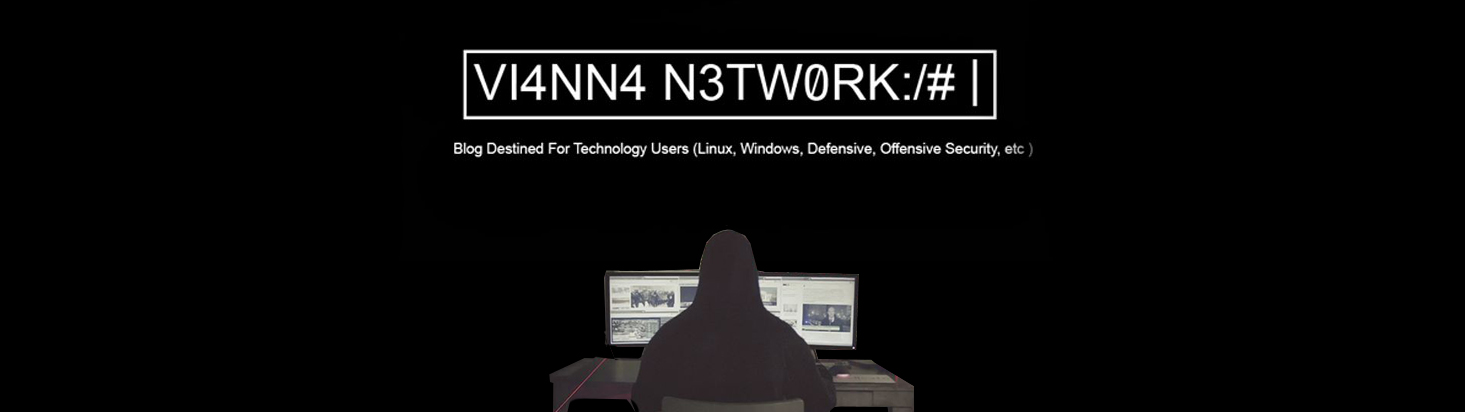

Valeeeu!
ResponderExcluirTy for the save my friend. Good job it works
ResponderExcluirPerfecto amigo, it works
ResponderExcluir