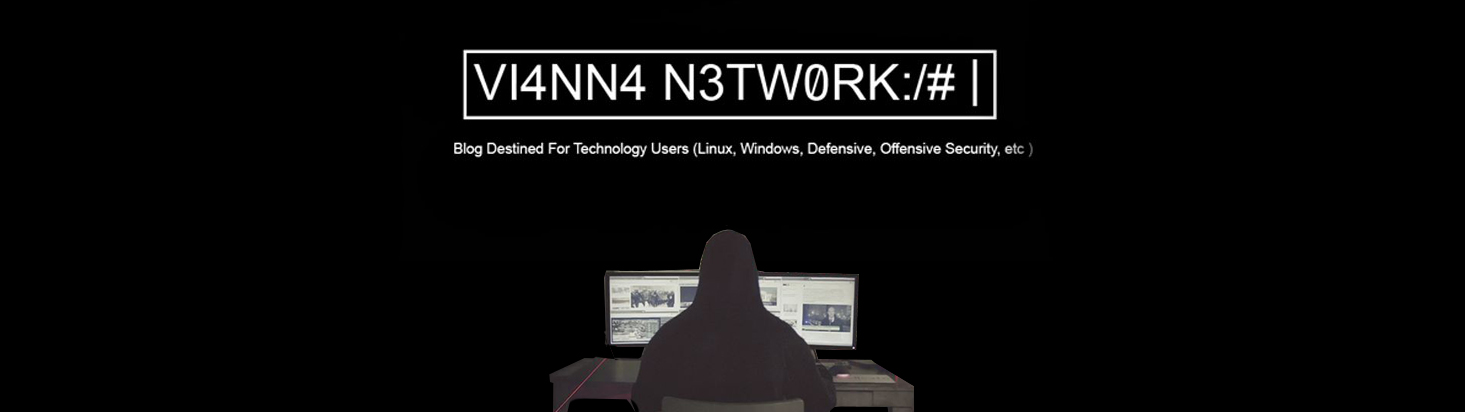REQUIREMENTS THE SAME FOR KASPERSKY ENDPOINT FOR LINUX
DOWNLOAD AGENT FOR DEB:
https://products.s.kaspersky-labs.com/multilanguage/endpoints/kesl/klnagent_10.1.1-26_i386.deb
DOWNLOAD AGENT FOR RPM:
https://products.s.kaspersky-labs.com/multilanguage/endpoints/kesl/klnagent-10.1.1-26.i386.rpm
HOW TO INSTALL:
https://support.kaspersky.com/5108
AFTER EXECUTE "HOW TO INSTALL" PROCEDURE FOLLOWING THIS PROCEDURE:
PAGE 24
Installing Network Agent
SOURCE: https://docs.s.kaspersky-labs.com/english/kes10_linux_adminguide_en.pdf
FOR INSTALLATION ON LINUX WORKSTATION OR LINUX SERVER:
REQUIREMENTS:
http://support.kaspersky.com/kes10linux#requirements
DOWNLOAD RPMX86:
https://products.s.kaspersky-labs.com/multilanguage/endpoints/kesl/kesl-10.0.0-3458.i386.rpm
DOWNLOAD RPMX64:
https://products.s.kaspersky-labs.com/multilanguage/endpoints/kesl/kesl-10.0.0-3458.i386.rpm
DOWNLOAD DEBX86:
https://products.s.kaspersky-labs.com/multilanguage/endpoints/kesl/kesl_10.0.0-3458_i386.deb
DOWNLOAD DEBX64:
https://products.s.kaspersky-labs.com/multilanguage/endpoints/kesl/kesl_10.0.0-3458_amd64.deb
AFTER EXECUTE "HOW TO INSTALL" PROCEDURE FOLLOWING THIS PROCEDURE:
PAGE 23
Installing the Kaspersky Endpoint Security package
Updating Kaspersky Endpoint Security settings
SOURCE: https://docs.s.kaspersky-labs.com/english/kes10_linux_adminguide_en.pdf
HOW TO INSTALL A CUSTOM INSTALLATION:
https://support.kaspersky.com/5110
HOW TO INSTALL BY KSC:
https://support.kaspersky.com/7626