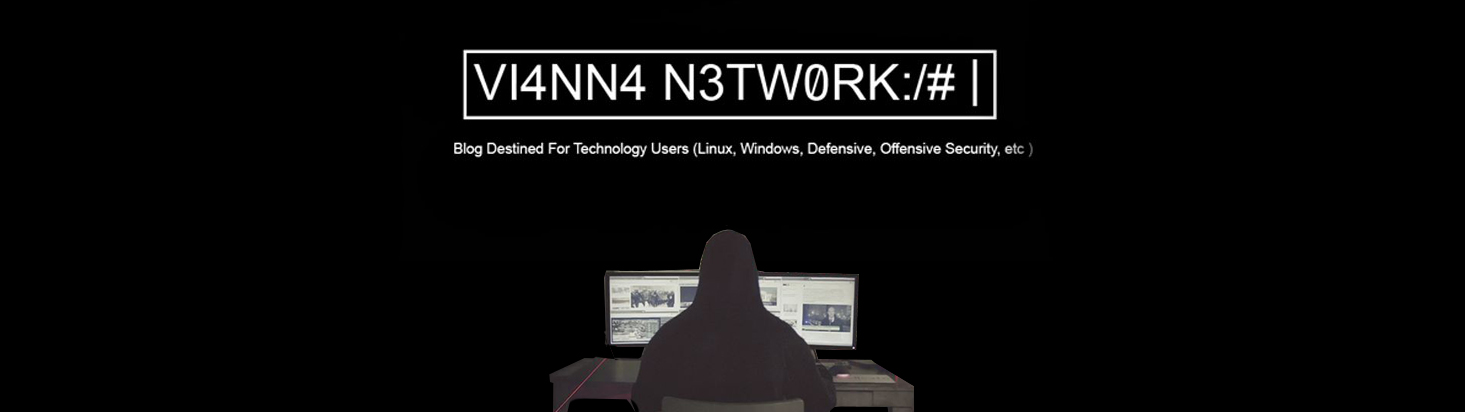First registry on splunk.com
after that try to access: https://www.splunk.com/en_us/download/splunk-enterprise.html
download dpkg file
after that inside of your ubuntu server execute this command:
dpkg -i <your splunk setup>.deb
after to finish, access /opt/splunk
execute: /opt/splunk/bin/splunk start
if finish with successfuly you will receive this message:
To use the Splunk Web interface, point your browser at:
http://<hostname of your server>:8000
sexta-feira, 29 de dezembro de 2017
quinta-feira, 28 de dezembro de 2017
HOW TO PURGE FILE ON GRAYLOG SERVER
First execute this command:
For list indice files execute:
curl http://localhost:9200/_cat/indices
after that you just for example:
curl -XDELETE http://localhost:9200/graylog_0
For list indice files execute:
curl http://localhost:9200/_cat/indices
after that you just for example:
curl -XDELETE http://localhost:9200/graylog_0
Assinar:
Postagens (Atom)